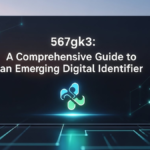In the digital-first world we live in, recording what’s happening on your screen has become a routine task for educators, professionals, gamers, and content creators. An online screen recorder offers a simple, fast, and efficient way to capture on-screen activities without downloading or installing bulky software. Whether you’re conducting a tutorial, saving a virtual meeting, or recording a gameplay session, these tools have become an essential part of modern workflows.
This guide will walk you through the features, benefits, and top use cases for online screen recorders, and help you choose the right one for your needs.
What is an Online Screen Recorder?
An online screen recorder is a browser-based application that allows users to capture video footage of their computer screens. Unlike traditional desktop software, these tools function entirely online, requiring no installation. They are especially useful for users who need a quick and easy recording solution from any device with internet access.
Most online recorders allow users to select specific areas of the screen, record audio from a microphone, and even include webcam input. This makes them ideal for creating tutorials, online classes, and professional presentations.
Why Use an Online Screen Recorders?
Using an online screen recorder provides numerous advantages. Here are some key benefits:
1. Instant Access Without Downloads
One of the most appealing features of an online screen recorder is the lack of installation. Users can launch the recorder from any browser, which saves time and eliminates compatibility concerns with operating systems.
2. Lightweight and Resource-Efficient
Because they run within a browser, online recorders consume fewer system resources compared to traditional software. This is particularly helpful for users with older computers or limited processing power.
3. Multi-Device Support
Whether you’re on a Windows PC, Mac, Chromebook, or even a tablet, an online screen recorders typically works seamlessly across platforms. This flexibility is essential for remote workers and students who switch between devices.
4. User-Friendly Interface
These tools are usually designed with simplicity in mind. Starting a recording is often as easy as clicking a button. The learning curve is minimal, making them accessible even for beginners.
Key Features to Look For
When choosing an online screen recorder, it’s important to consider what features are available. Here are the most useful ones to look for:
1. Selectable Screen Areas
The ability to record the entire screen, a specific application window, or just a browser tab gives you more control over what’s being captured.
2. Audio Options
A quality screen recorder should allow you to capture both system sounds and input from an external microphone. This is especially important for narrations and voice-over explanations.
3. Webcam Overlay
Adding a webcam feed can enhance the recording by showing your face, which is useful for webinars, tutorials, and vlogs.
4. Video Editing Tools
Some online screen recorders include basic editing tools like trimming, cropping, or inserting text. These features help polish your video before you share or publish it.
5. Cloud Integration
The ability to save recordings directly to cloud platforms like Google Drive or Dropbox makes file management easier and supports collaboration.
Common Use Cases for Online Screen Recorders
1. Educational Content
Teachers, tutors, and instructors often use screen recording tools to create online lessons, walkthroughs, or explain complex topics. The visual element helps students understand content more effectively.
2. Virtual Meetings
Recording Zoom calls, webinars, or Google Meet sessions can be helpful for reviewing discussions later or sharing them with people who missed the live event.
3. Software Demos
Businesses use online screen recorders to showcase software features, onboard new clients, or train employees. This is far more engaging than sending long documents.
4. Customer Support
Customer service teams often create screen recordings to guide users through troubleshooting steps. It’s easier and quicker than lengthy email instructions.
5. Content Creation
YouTubers, gamers, and online influencers rely on screen recording tools to share tutorials, gameplay, reaction videos, and more.
Best Free Online Screen Recorder Tools in 2025
Here are some of the most reliable and feature-rich screen recorders you can use directly from your browser:
-
Loom: Great for team collaboration with webcam and audio support.
-
Screencastify: Popular with educators for its ease of use and integration with Google Drive.
-
RecordCast: Offers both screen recording and editing capabilities.
-
FlexClip: A versatile recorder with advanced editing tools and templates.
-
Apowersoft Online Recorder: No time limits and supports multiple audio sources.
Tips for Better Screen Recording Results
To make the most of your online screen recorder, keep these tips in mind:
-
Close Background Applications: This ensures better performance and avoids accidental notifications appearing in your video.
-
Check Audio Settings: Always test your microphone before starting a recording session.
-
Use High-Resolution Display: This results in clearer, more professional-looking videos.
-
Plan Your Content: A quick outline can help keep your recording structured and avoid unnecessary retakes.
-
Use Headphones: To reduce audio feedback when recording voice and system audio simultaneously.
Online Screen Recorder vs. Desktop Software
While online screen recorders are incredibly convenient, they may not offer as many advanced features as premium desktop tools. However, for most everyday tasks—like recording short tutorials, meetings, or browser-based activities—they are more than sufficient. They are ideal for users who prioritize speed, ease of use, and portability over advanced editing functions.
Final Thoughts
An online screen recorder is a practical and efficient solution for anyone who needs to capture on-screen activity. Whether you’re an educator preparing video lessons, a business professional creating tutorials, or a content creator looking to share engaging content, these tools offer the features you need without the hassle of installing software.
As remote work and digital learning continue to grow, mastering the use of a browser-based screen recorder is becoming an essential skill. The right tool can save you time, boost productivity, and enhance the quality of your content.