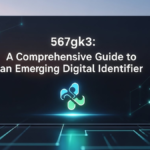The shift from cable TV to online streaming has been unstoppable in recent years, and devices like the Vio Box are leading this transformation. In a world filled with expensive subscriptions and restricted streaming hardware, Vio Box emerges as a reliable, flexible, and user-friendly media device.
Compact yet powerful, the Vio Box offers access to hundreds of streaming services, supports high-resolution playback, and provides users with the freedom to customize their viewing experience. But what really makes this device stand out in a crowded tech market?
What Is the Vio Box?
The Vio Box is a smart streaming device designed to connect to your television and transform it into a media hub. Powered by an Android-based operating system, it allows you to install apps, access global content, and enjoy on-demand video, music, and games right from your living room.
Unlike closed systems such as Apple TV or Amazon Fire TV, the Vio Box is open to third-party apps and supports sideloading, making it one of the most flexible options for those who want to go beyond mainstream apps.
Key Features That Define Vio Box
Whether you’re a casual viewer or a tech enthusiast, the Vio Box has something for everyone. Below are the core features that make it an attractive device for smart home entertainment:
1. 4K Ultra HD Resolution
Stream your favorite shows and movies in stunning clarity with full 4K support, offering crisp visuals and smooth frame rates.
2. Open App Ecosystem
Thanks to its Android interface, users can install thousands of apps from the Google Play Store or sideload APKs for even more content access.
3. Expandable Storage Options
Vio Box includes USB and SD card slots, allowing for more storage capacity—perfect for downloading media, games, or large applications.
4. Voice Control Compatibility
Some versions of Vio Box come with voice control support, allowing you to search for content or control playback hands-free.
5. Dual Band Wi-Fi & Ethernet Port
Stable internet connectivity is a must, and Vio Box supports both 2.4GHz and 5GHz Wi-Fi networks, along with wired connections for maximum reliability.
Why Vio Box Is a Favorite Among Cord-Cutters
More and more users are abandoning traditional cable services in favor of smart streaming alternatives. The Vio Box provides a practical, affordable path to complete entertainment freedom.
1. Lower Monthly Costs
Once you own the device, you can access free content apps or pay only for the services you actually use. No need for expensive cable bundles.
2. Access to International Media
Whether it’s live TV from Europe, drama series from Asia, or classic films from the U.S., Vio Box supports global apps and IPTV services.
3. Personalization
You’re in control. Install the apps you need, remove the ones you don’t. Customize your interface and user experience based on your preferences.
Comparing Vio Box With Other Streaming Devices
If you’re trying to decide between Vio Box and other popular devices like Roku, Fire TV Stick, or Nvidia Shield, consider this quick comparison:
| Feature | Vio Box | Roku | Fire Stick | Nvidia Shield |
|---|---|---|---|---|
| App Freedom | ✅ Yes | ❌ Limited | ❌ Limited | ✅ Yes |
| 4K Support | ✅ Yes | ✅ Yes | ✅ Yes | ✅ Yes |
| Sideload APKs | ✅ Yes | ❌ No | ✅ Limited | ✅ Yes |
| Price | 💲 Budget | 💲 Moderate | 💲 Moderate | 💲💲 Premium |
| Expandable Storage | ✅ Yes | ❌ No | ❌ No | ✅ Yes |
The flexibility and price-performance ratio of the Vio Box make it one of the best choices for users who want more than just Netflix and Hulu.
Who Should Use a Vio Box?
The Vio Box appeals to a wide range of users. Whether you’re tech-savvy or new to streaming, this device offers something for everyone:
-
Families looking for all-in-one entertainment
-
Frequent travelers who need portable streaming
-
Seniors seeking simple navigation and large displays
-
Students living on a budget
-
International viewers wanting diverse content libraries
Its intuitive layout, remote control, and support for various file formats also make it perfect for first-time streamers.
Setting Up the Vio Box: Quick and Easy
One of the biggest benefits of the Vio Box is its simplicity. Here’s how to get started:
-
Connect via HDMI to your TV
-
Plug in the power adapter and switch it on
-
Connect to Wi-Fi or Ethernet
-
Log into your Google account
-
Download apps and enjoy!
No complicated setup or tech knowledge needed.
Tips for Getting the Most Out of Your Vio Box
To ensure you get the best possible performance and value from your device, here are a few expert tips:
-
Use a VPN for access to geo-blocked content
-
Install a file manager app to navigate downloaded files
-
Regularly update apps and firmware for the latest features
-
Clear cache periodically to maintain smooth performance
-
Use an air mouse or keyboard for easier typing and control
The Future of Home Entertainment With Vio Box
The represents a significant shift in how people interact with their TVs. It’s no longer just about watching shows—it’s about experiencing freedom, customizing content, and engaging with multimedia on your terms.
With future software updates and the continuous expansion of digital media, the Vio Box is positioned to evolve as an even more powerful entertainment solution.
Final Thoughts: Should You Invest in a Vio Box?
Absolutely. If you’re looking for a reliable, affordable, and feature-rich streaming device, the is a top contender. It puts the power of choice in your hands—without locking you into expensive ecosystems or limited platforms.
From high-definition visuals to app freedom and expandable storage, checks all the right boxes for modern viewers.